Redistricting Access Tools
About California’s Redistricting Process
The California Citizens Redistricting Commission is creating California's new State Assembly, State Senate, Congressional, and Board of Equalization districts. The process of creating the new districts happens every 10 years and is called redistricting.
The California Constitution outlines a set of criteria for the Commission when redrawing our statewide districts. These are the criteria, in order of priority:
- Districts must be of equal population to comply with the US Constitution.
- Districts must comply with the Voting Rights Act to ensure that minorities have an equal opportunity to elect representatives of their choice.
- Districts must be drawn contiguously, so that all parts of the district are connected to each other.
- Districts must minimize the division of cities, counties, neighborhoods and communities of interest to the extent possible.
- Districts should be geographically compact: such that nearby areas of population are not bypassed for a more distant population. This requirement refers to density, not shape. Census blocks cannot be split.
- Where practicable each Senate District should be comprised of two complete and adjacent Assembly Districts, and Board of Equalization districts should be comprised of 10 complete and adjacent State Senate Districts.
In addition, the place of residence of any incumbent or political candidate may not be considered in the creation of a map, and districts may not be drawn for the purpose of favoring or discriminating against an incumbent, political candidate, or political party.
Learn more about California’s redistricting process by visiting the California Citizens Redistricting Commission’s website.
Redistricting Access Tools
The Statewide Database has developed three free-to-use tools to help you share your input with the California Citizens Redistricting Commission. These are the only free redistricting applications available that allow users to work with all Census Blocks throughout the state of California. These are also the only redistricting applications through which users can submit their input directly to the state of California’s official redistricting process. Learn more about each of these tools below, or visit Draw My California for information and user guides for all three tools.
Why you should participate
California’s redistricting process is designed to be transparent, with an emphasis on consideration of public input. Everyone who lives in California is encouraged to participate in the redistricting process by providing input to the Commission about where their community is and/or what they want their districts to look like.
When you participate, your input can help inform the Commission about how they can draw new district boundaries that may help ensure that your voice is heard by your elected leaders when making important decisions that impact you!
Draw My CA Community: Community of Interest Tool
How the tool works
Draw My CA Community allows users to draw a map of and respond to a few simple prompts about their Communities of Interest. When finished, users can submit community input directly to the California Redistricting Commission for consideration in the statewide redistricting process.
How you can get help
If you have any questions about using Draw My CA Community, contact our support team via our instant chat feature on the bottom right-hand corner of the Draw My CA Community tool, or by calling us at 510-280-3305. Our hours are Monday through Friday from 8am to 8pm and Saturday and Sunday from 11am to 4pm.
Support staff are also available for virtual and in-person appointments at our Redistricting Access Centers.
For detailed information on using this tool, please visit the Draw My CA Community User Guide and watch our short video tutorials on how to use Draw My CA Community.
Draw My CA Districts: Online Redistricting Tool
About
The Commission is accepting public input in the form of district maps. Draw My CA Districts is a free-to-use online tool any member of the public can use to create district maps throughout the state of California and submit those maps directly to the Commission. Draw My CA Districts is available in English and Spanish.
Learn more about California’s redistricting process by visiting the website for the California Citizens Redistricting Commission.
How the tool works
Draw My CA Districts is a free-to-use online tool that allows users to work with the same geographies and data that the California Redistricting Commission will use to create the final redistricting plans. Users can draw districts on a map while referencing the underlying demographic data associated with their districts, provide commentary on individual districts and their overall plans, and submit their input directly to the California Citizens Redistricting Commission for consideration in the statewide redistricting process.How you can get help
If you have any questions about using Draw My CA Districts, contact our support team via our instant chat feature on the bottom right-hand corner of the Draw My CA Districts tool, or by calling us at 510-280-3305. Our hours are Monday through Friday from 8am to 8pm and Saturday and Sunday from 11am to 4pm.
Support staff are also available for virtual and in-person appointments at our Redistricting Access Centers.
For detailed information on using this tool, please visit the Draw My CA Districts User Guide and watch our short video tutorials on how to use our online redistricting access tools.Draw My CA Plugin for QGIS: Full Redistricting Software
About
The Commission is accepting public input in the form of district maps. Draw My CA is a free-to-use plugin for the open-source GIS platform, QGIS. Through Draw My CA, users can create redistricting plans for the state of California and submit those maps directly to the Commission while having access to a full GIS platform. Draw My CA is available in English and Spanish. Any member of the public can visit a Redistricting Access Centers to use the Draw My CA Plugin for QGIS. Draw My CA is also free to install on private PCs. Like all redistricting software, Draw My CA is not compatible with macOS. Learn more about California’s redistricting process by visiting the website for the California Citizens Redistricting Commission.How the tool works
Draw My CA Plugin for QGIS is a free-to-use desktop GIS software that allows users to work with the same geographies and data that the California Redistricting Commission will use to create California’s new statewide districts. Users can draw districts on a map while referencing the underlying data associated with the areas in their districts, provide commentary on individual districts and their overall plans, and submit their input directly to the California Citizens Redistricting Commission for consideration in the statewide redistricting process. Draw My CA is a plugin for the open-source GIS software QGIS. Users who choose to use this software to participate in California’s redistricting process will have access to free redistricting software with full GIS capabilities.How you can get help
If you have any questions about using Draw My CA Plugin for QGIS, call us at our helpline: 510-280-3305. Our hours are Monday through Friday from 8am to 8pm and Saturday and Sunday from 11am to 4pm.
Support staff are also available for virtual and in-person appointments at our Redistricting Access Centers. You can also find more information on the Draw My CA Plugin for QGIS landing page
Installation Guides
- QGIS Software and Draw My CA Plugin Installation Guide
- Draw My CA Plugin Installation Guide
- Instalación del programa QGIS y el complemento Dibujar mi CA